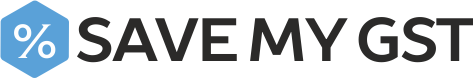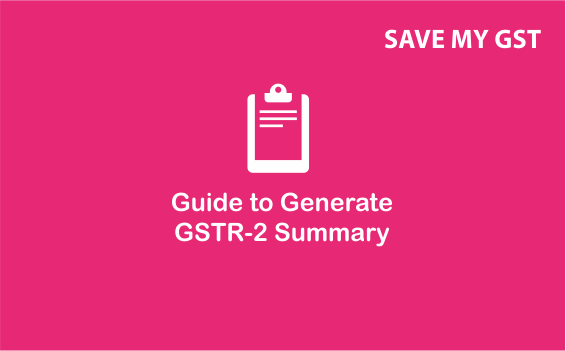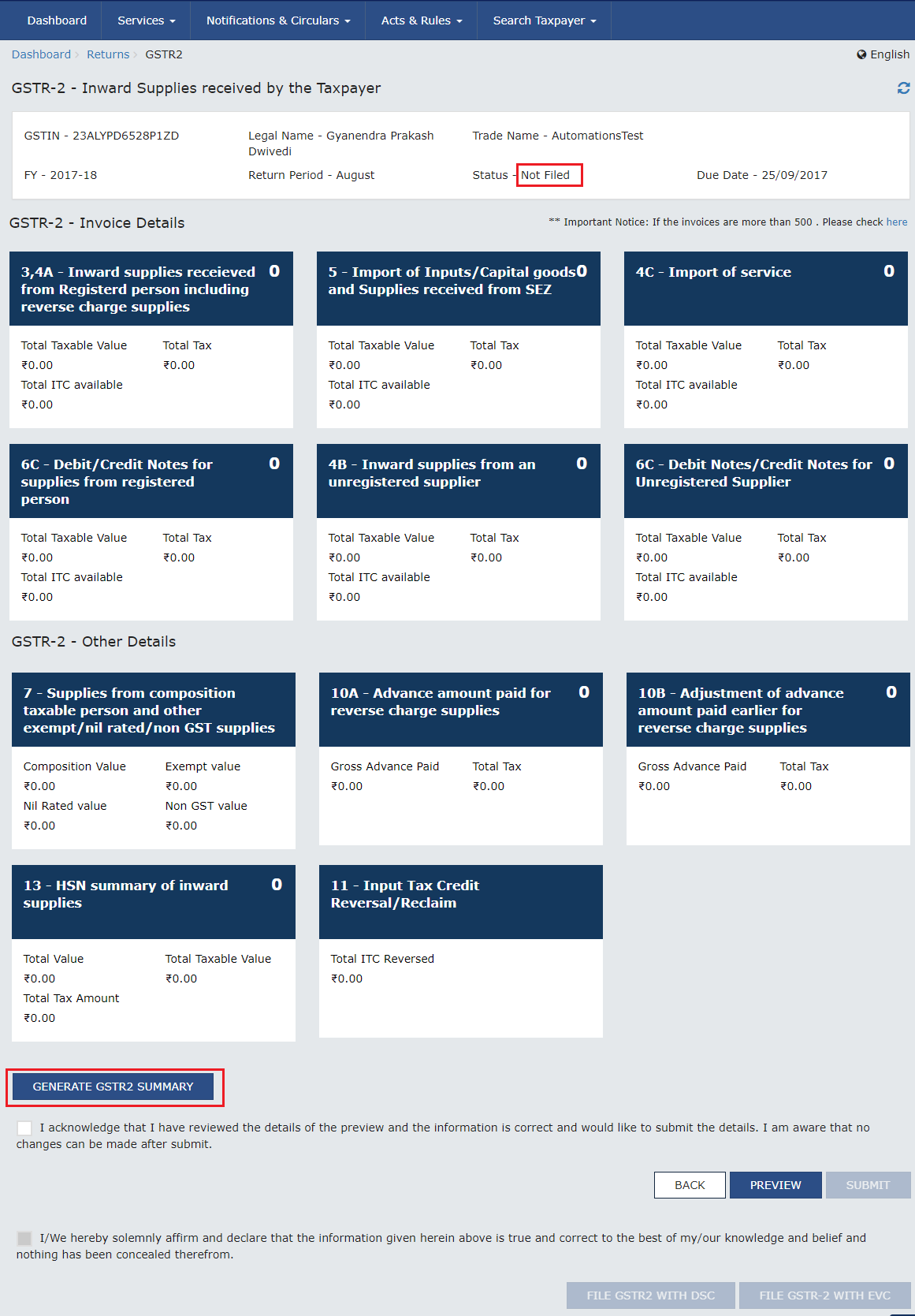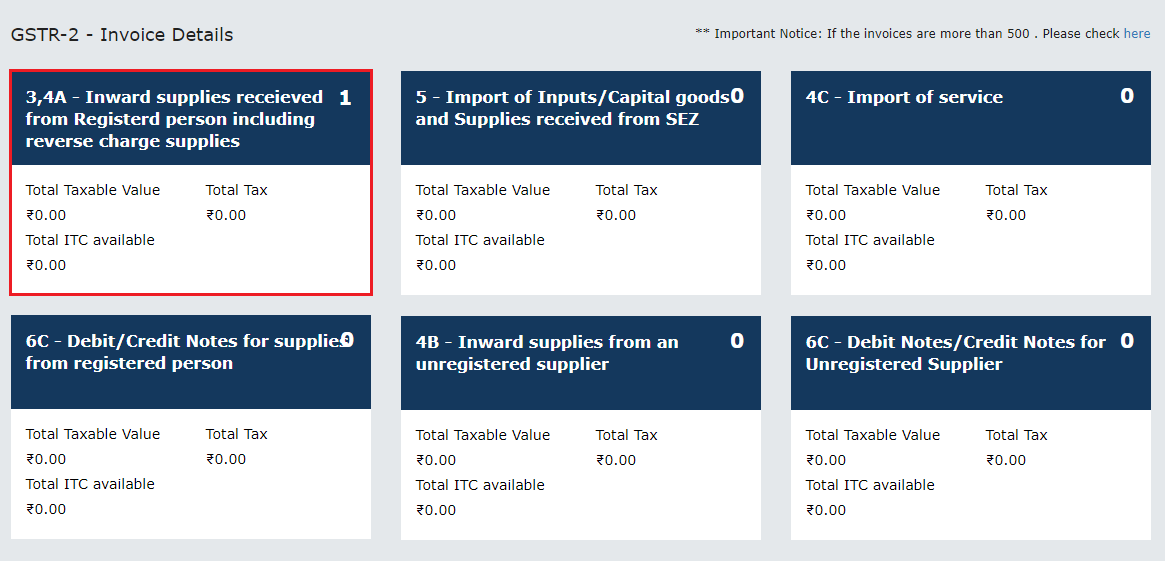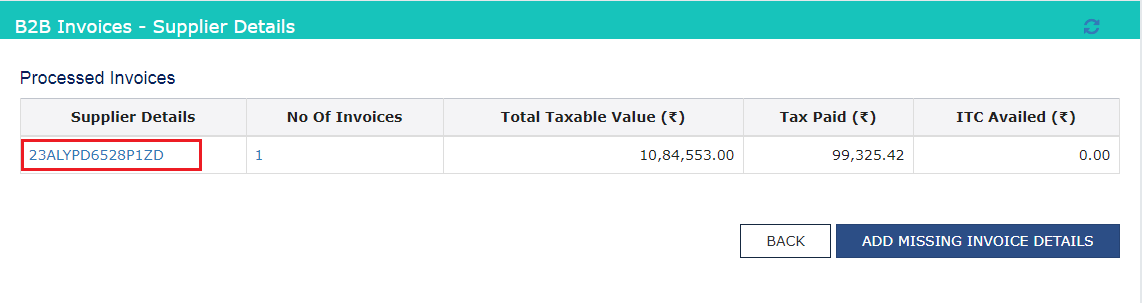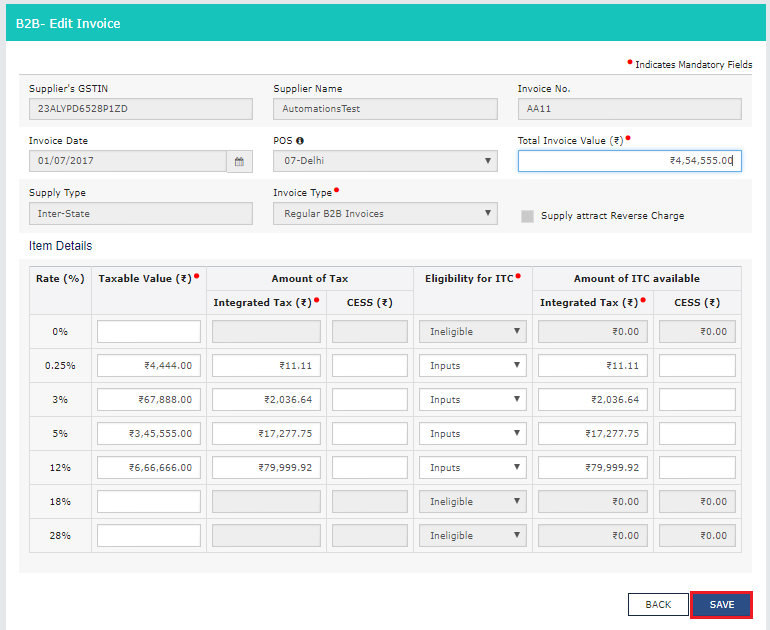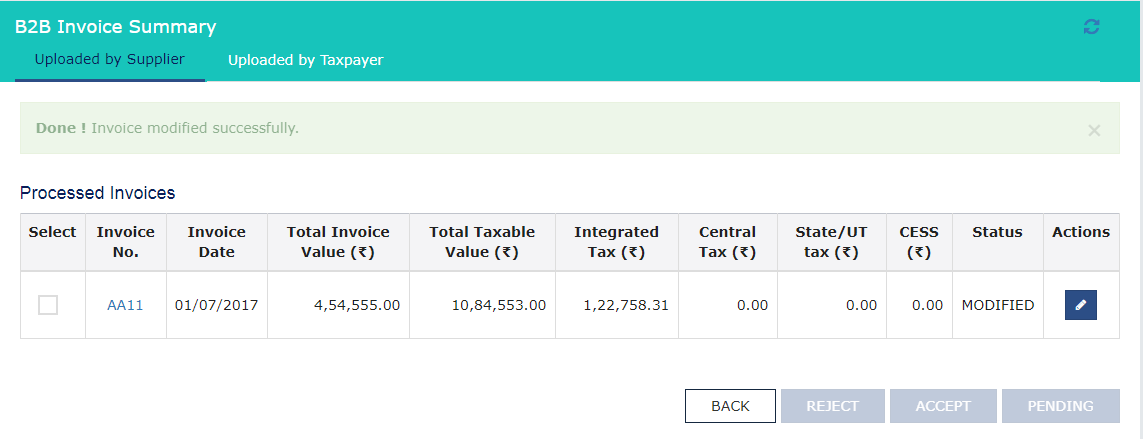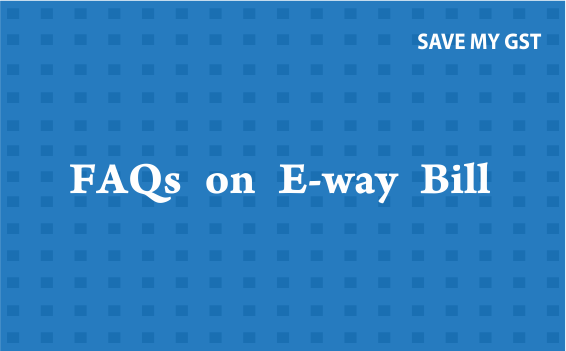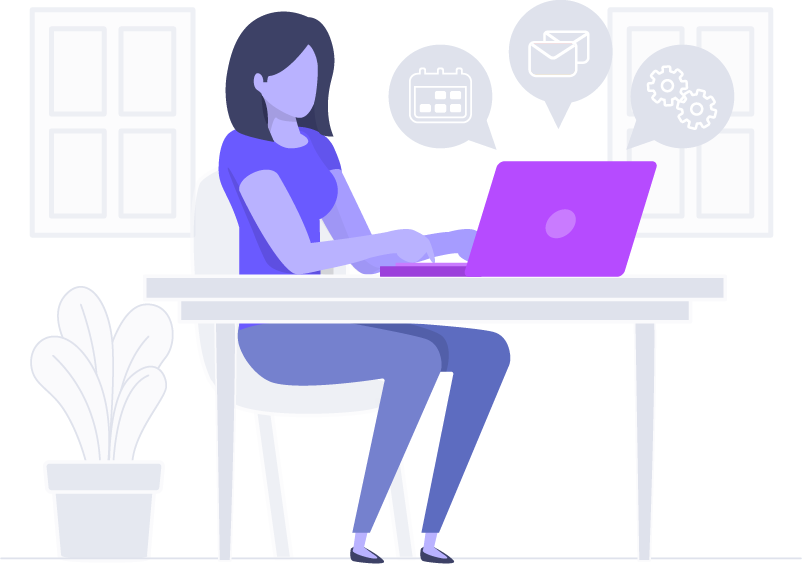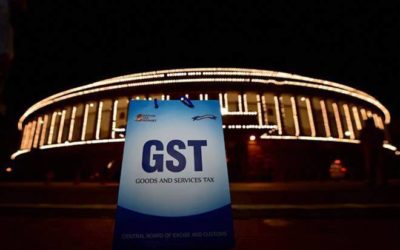The CBIC on Monday put up in public domain draft GST returns and formats "Sahaj and Sugam" for seeking comments from stakeholders. moreover, taxpayers who have no purchases, no output tax liability and no input tax credit to avail in any quarter of the financial year...

PM launches historic Support and Outreach Initiative for MSME Sector

The Prime Minister, Shri Narendra Modi, today launched a historic support and outreach programme for the Micro, Small and Medium Enterprises (MSME) sector. As part of this programme, the Prime Minister unveiled 12 key initiatives which will help the growth, expansion and facilitation of MSMEs across the country.
The Prime Minister said that the 12 decisions that he is announcing today, will mark a new chapter for the MSME sector. Noting that MSMEs are one of the principal employment generators in India, the Prime Minister recalled the glorious Indian traditions of small scale industry, including Ludhiana’s hosiery, and Varanasi’s sarees.
- PM unveils 12 key initiatives
- 59 minute loan portal to enable easy access to credit for MSMEs
- Mandatory 25 percent procurement from MSMEs by CPSEs
- Ordinance for simplifying procedures for minor offences under Companies Act
The Prime Minister said that the success of economic reforms launched by the Union Government, can be gauged from the rise in India’s “Ease of Doing Business Rankings,” from 142 to 77 in four years.
The Prime Minister said that there are five key aspects for facilitating the MSME sector. These include access to credit, access to market, technology upgradation, ease of doing business, and a sense of security for employees. He said that as a Diwali gift for the sector, the 12 announcements he is making, will address each of these five categories.
Access to Credit
As the first announcement, the Prime Minister announced the launch of the 59 minute loan portal to enable easy access to credit for MSMEs. He said that loans upto Rs. 1 crore can be granted in-principle approval through this portal, in just 59 minutes. He said a link to this portal will be made available through the GST portal. The Prime Minister asserted that in New India, no one should be compelled to visit a bank branch repeatedly.
The Prime Minister mentioned the second announcement as a 2 percent interest subvention for all GST registered MSMEs, on fresh or incremental loans. For exporters who receive loans in the pre-shipment and post-shipment period, the Prime Minister announced an increase in interest rebate from 3 percent to 5 percent.
The third announcement made by the Prime Minister was that all companies with a turnover more than Rs. 500 crore, must now compulsorily be brought on the Trade Receivables e-Discounting System (TReDS). He said that joining this portal will enable entrepreneurs to access credit from banks, based on their upcoming receivables. This will resolve their problems of cash cycle.
|Read Also: What are the documents required to Apply 59 Minutes MSME Loan in Online
Access to Markets
The Prime Minister said that on access to markets for entrepreneurs, the Union Government has taken a number of steps already. In this context, he made his fourth announcement, that public sector companies have now been asked to compulsorily procure 25 percent, instead of 20 percent of their total purchases, from MSMEs.
The Prime Minister said his fifth announcement is related to women entrepreneurs. He said that out of the 25 percent procurement mandated from MSMEs, 3 percent must now be reserved for women entrepreneurs.
The Prime Minister said that more than 1.5 lakh suppliers have now registered with GeM, out of which 40,000 are MSMEs. He said transactions worth more than Rs. 14,000 crore have been made so far through GeM. He said the sixth announcement is that all public sector undertakings of the Union Government must now compulsorily be a part of GeM. He said they should also get all their vendors registered on GeM.
Technology Upgradation
Coming to technological upgradation, the Prime Minister said that tool rooms across the country are a vital part of product design. His seventh announcement was that 20 hubs will be formed across the country, and 100 spokes in the form of tool rooms will be established.
Ease of Doing Business
On Ease of Doing Business, the Prime Minister said his eighth announcement is related to pharma companies. He said clusters will be formed of pharma MSMEs. He said 70 percent cost of establishing these clusters will be borne by the Union Government.
The Prime Minister said that the ninth announcement is on simplification of government procedures. He said the ninth announcement is that the return under 8 labour laws and 10 Union regulations must now be filed only once a year.
The Prime Minister said that the tenth announcement is that now the establishments to be visited by an Inspector will be decided through a computerised random allotment.
The Prime Minister noted that as part of establishing a unit, an entrepreneur needs two clearances namely, environmental clearance and consent to establish. He said that the eleventh announcement is that under air pollution and water pollution laws, now both these have been merged as a single consent. He further said that the return will be accepted through self-certification.
As the twelfth announcement, the Prime Minister mentioned that an Ordinance has been brought, under which, for minor violations under the Companies Act, the entrepreneur will no longer have to approach the Courts, but can correct them through simple procedures.
Social Security for MSME Sector Employees
The Prime Minister also spoke of social security for the MSME sector employees. He said that a mission will be launched to ensure that they have Jan Dhan Accounts, provident fund and insurance.
The Prime Minister said that these decisions would go a long way in strengthening the MSME sector in India. He said the implementation of this outreach programme will be intensively monitored over the next 100 days.
The Union Minisyter of Finance and CorporateAffairs, Shri Arun Jaitley, Union Minister of State (I/C) for MSME, Shri Giriraj Singh, MOS(Finance) Shri Shiv Pratap Shukla, MOS(Finance & Shipping), Shri Pon. Radhakrishnan, Secretary, DFS, Shri Rajiv Kumar, Secretary, MSME, Shri Panda and senior officials of different Departments/Ministries, Banks and Financial Institutions were also present on the occasion.
Do you have a problem with filing GST Returns?![]() (GSTR-1, GSTR-3B & Matching Purchase Register with GSTR-2)
(GSTR-1, GSTR-3B & Matching Purchase Register with GSTR-2) ![]()
Best GST Filing Centre in Tamilnadu
Get Expert Assisted Services at an affordable price
Trusted by 55,000+ Happy Businesses