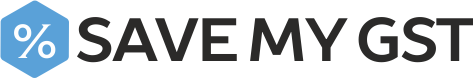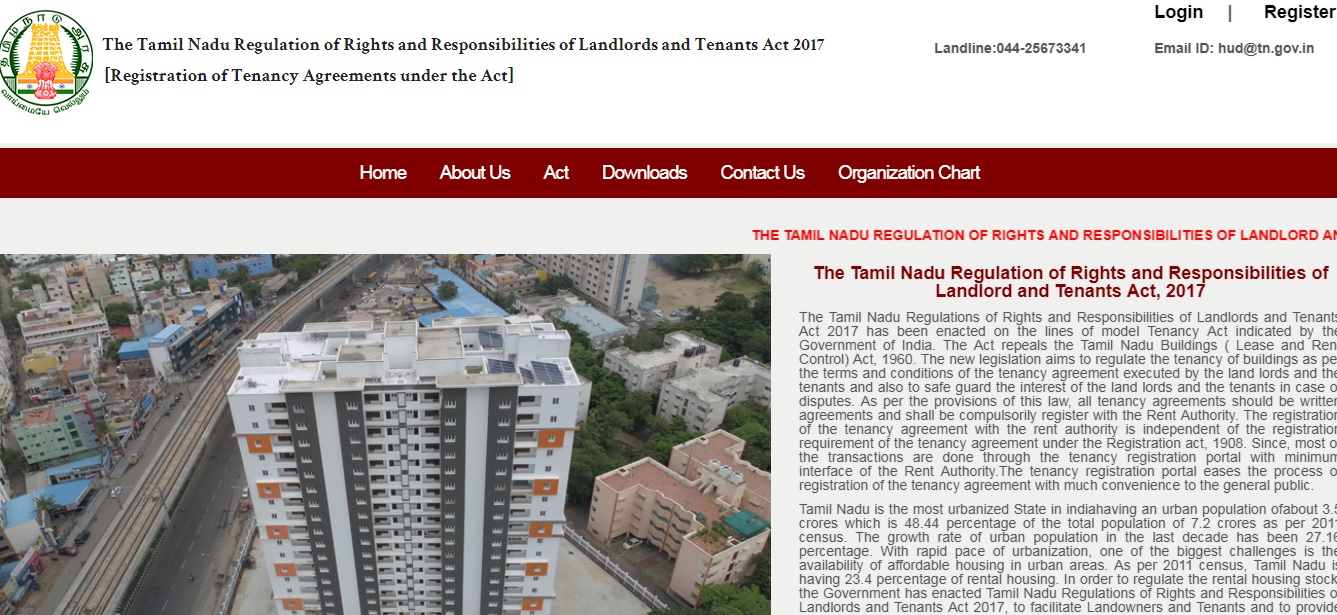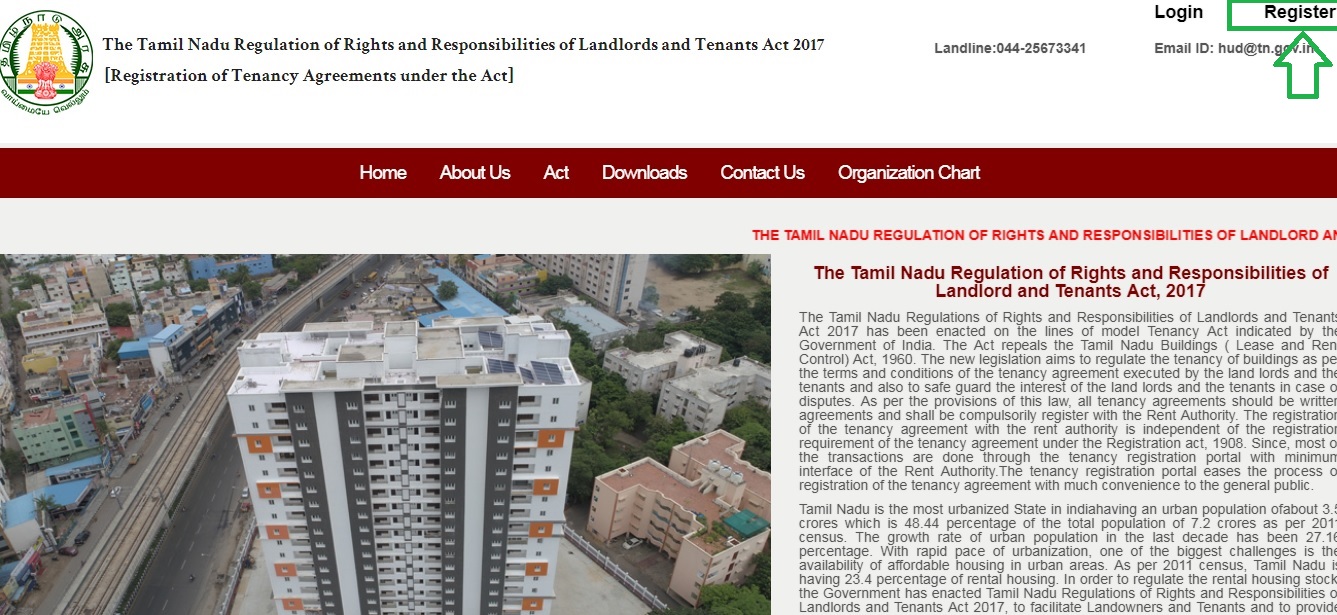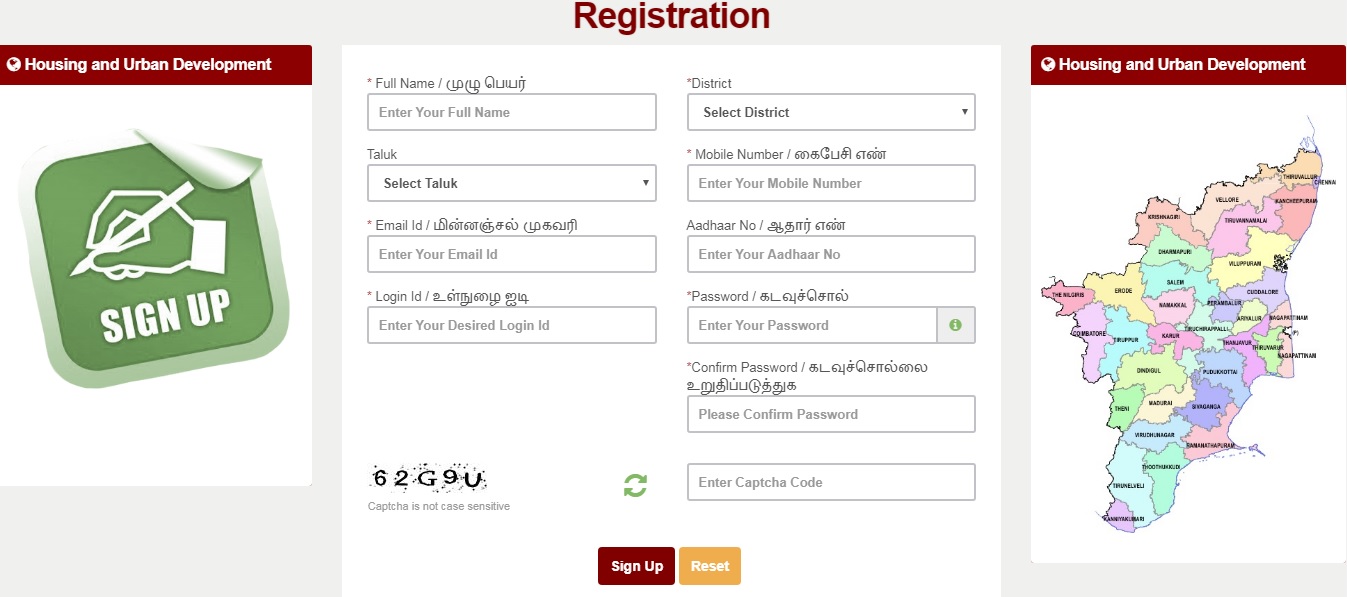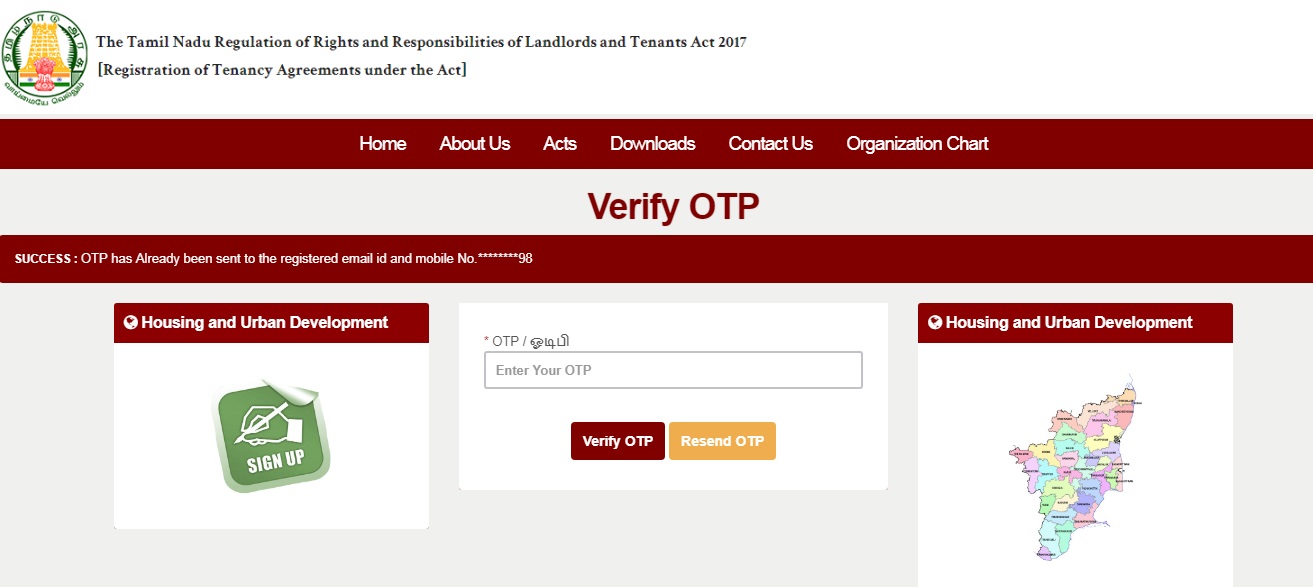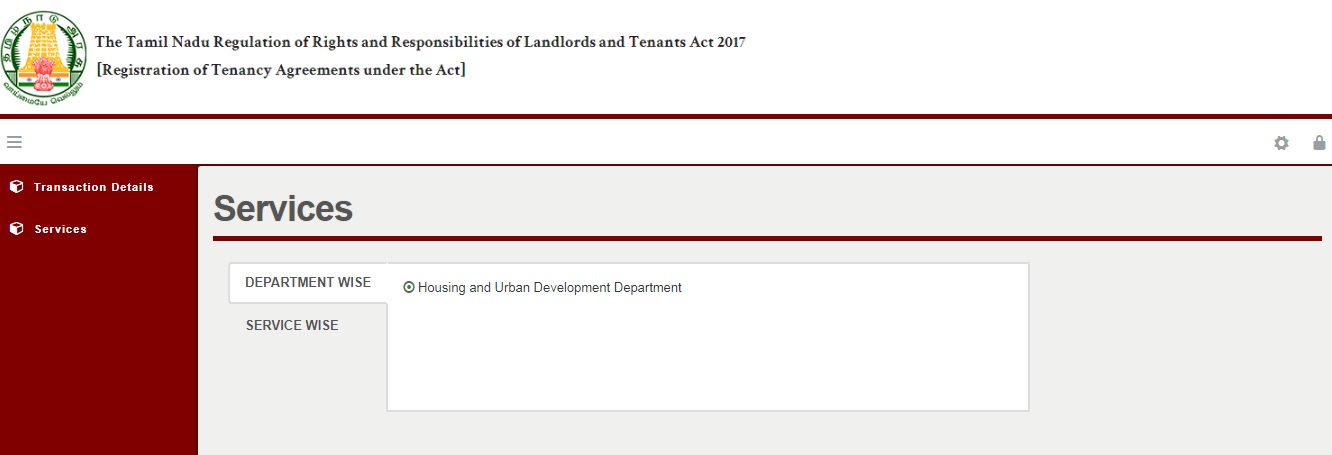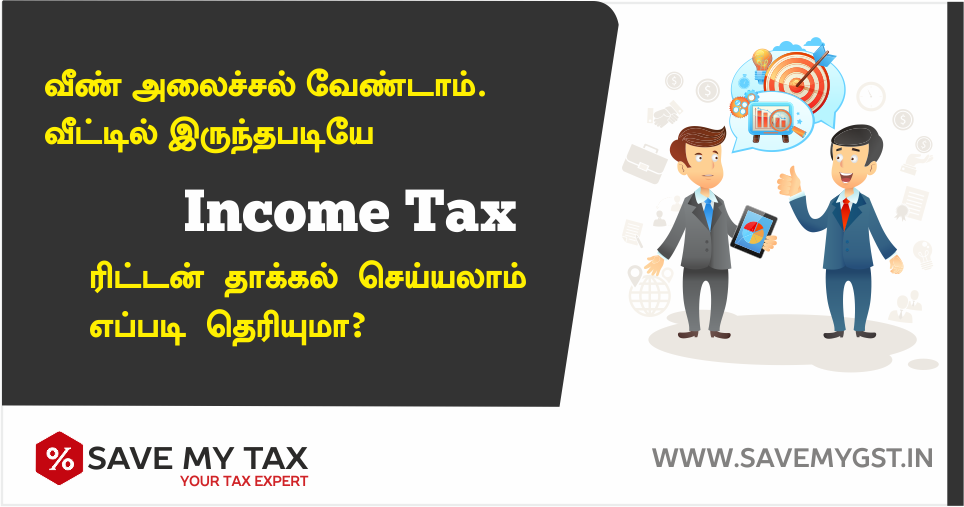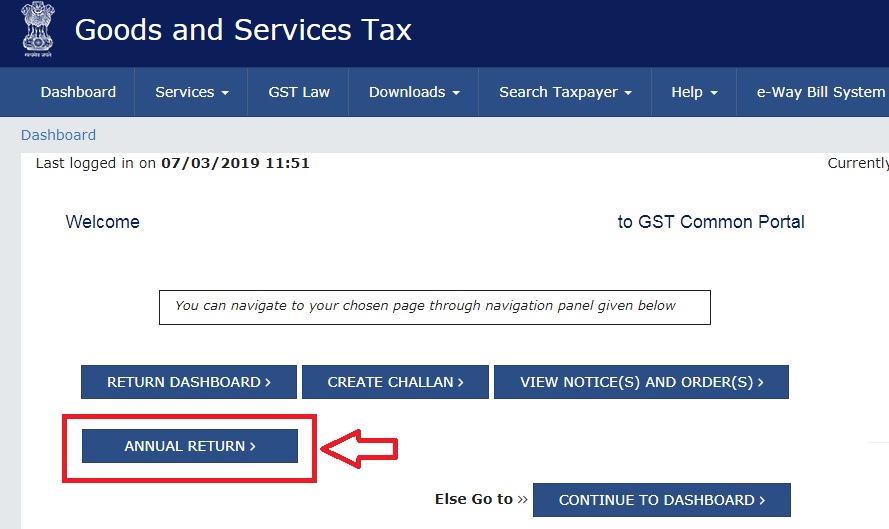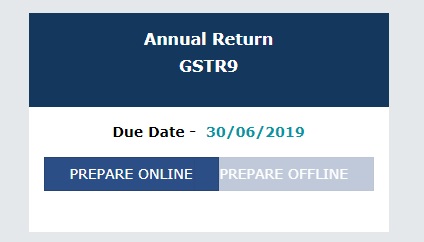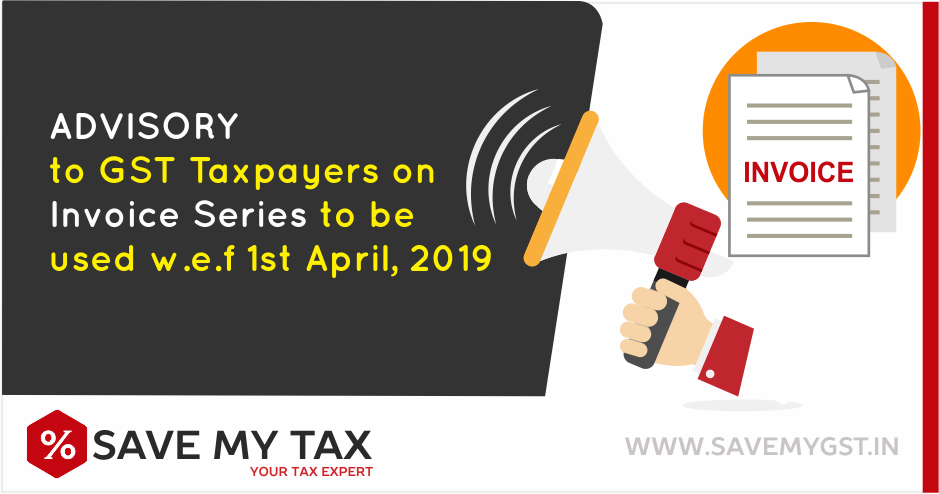Import Export Code Registration in Tirupur – IE Code Rs.2500
Import Export Code registration (IE Code) All businesses which are engaged in Import and Export of goods and Services from India is required for registering the Import Export Code. It is a 10 digit code which is issued by the Directorate General of Foreign Trade (DGFT), Ministry of Commerce and Industries, Government of India.
What are the Documents Required to Get IE Code?
- A Valid PAN
- Valid Mobile Number & E-mail ID
- Bank Certificate / Pre-printed Cancelled Cheque
- Address Proof of the firm
Any of the Following Documents: Sale deed | Rent agreement | Lease Deed | Electricity bill | Telephone Land line bill | Mobile Postpaid bill | MOU | Partnership Deed
Other acceptable documents(for Proprietorship only): Aadhar Card | Passport | Voter Id
In case the address proof is not in the name of the applicant firm, a No Objection Certificate(NOC) by the firm premises owner in favour of the firm along with the address proof is to be submitted as a single PDF document
Apply Import Export (IE) Code at Rs.2500/-only
Get Expert Assisted Services
Trusted by 55,000+ Happy Businesses