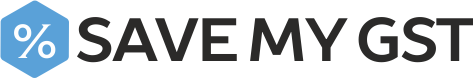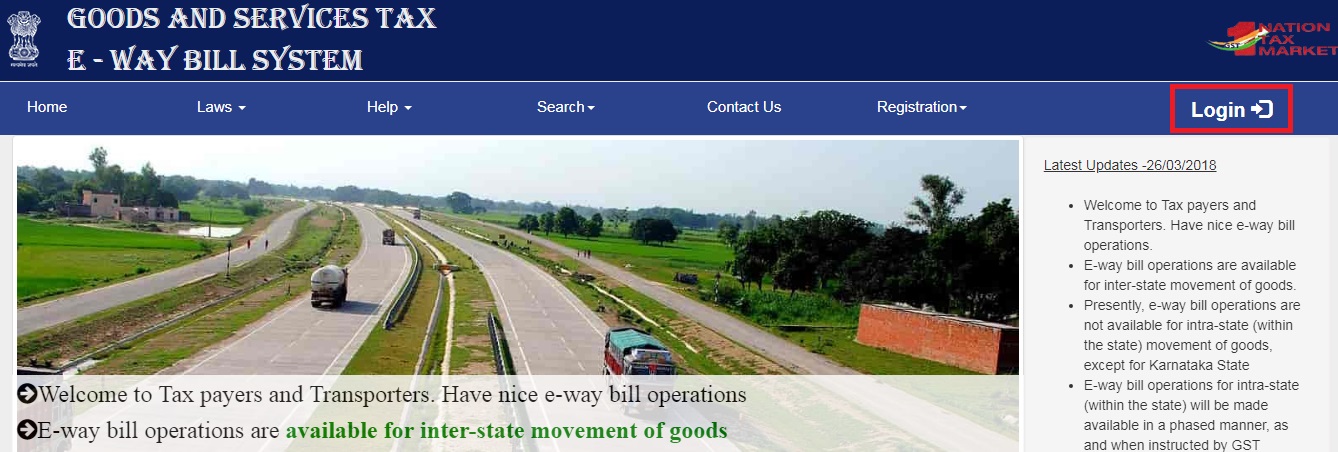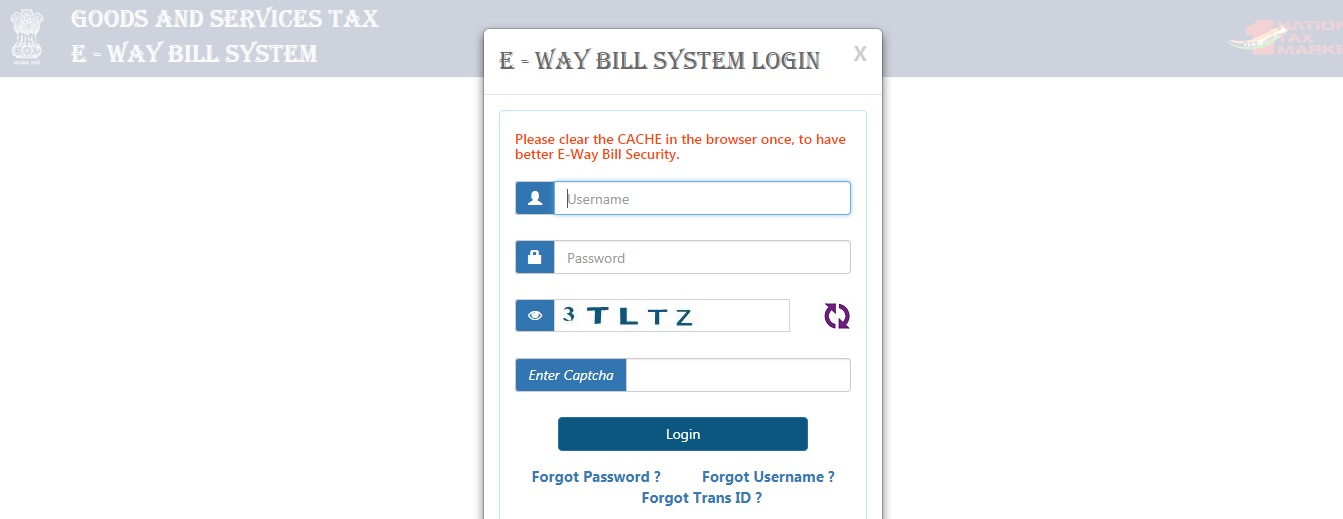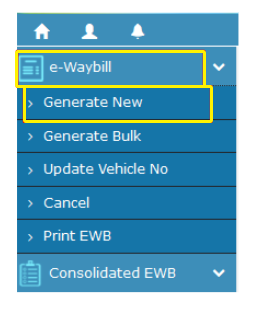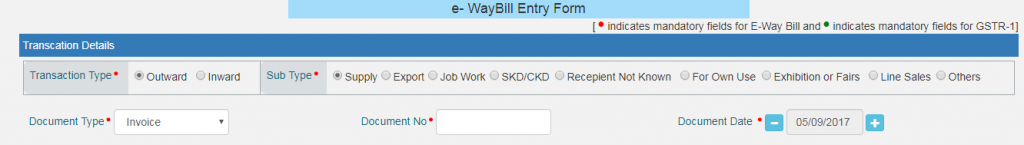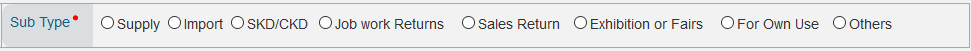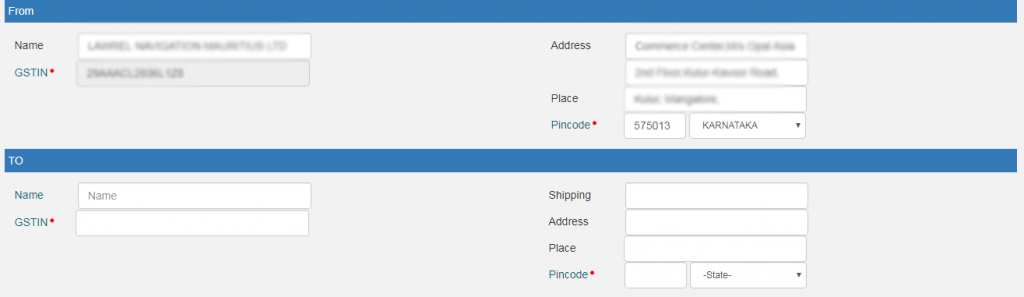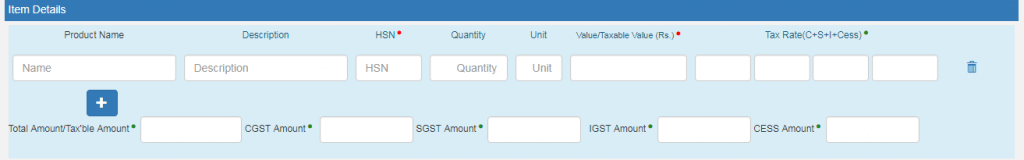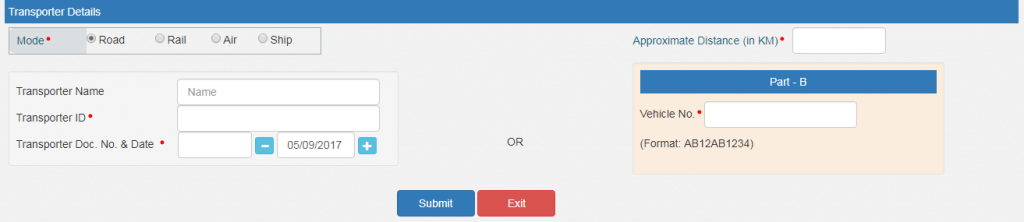The online E Waybill should be generated not only for the transportation of goods but also for purchase from an unregistered person, inter-branch transfer, sales return and transfer because of job work.
The online E Waybill portal gives a consistent gateway to generate E-Way bills (single and same as consolidated options), Modify or update vehicle number on the already generated e-Way bill, cancel of E-Way bill, Rejection of E-Way Bill, etc.
There are two methods of generating the e-Way Bills in EWB-1
1. On the Web-based System
2. Via SMS – (Short message Service)
| Read Also : How to Generate Consolidated e-Way Bill on EWB Portal
Before generating the online e Way Bills on web you should make sure these points:
- Registeration on the online e Way Bill portal – www.ewaybillgst.Gov.in
- The Invoice / Bill / Challan of the particular consignment of goods must be in hand.
- If transport is by road – Transporter ID or the Vehicle number should be present.
- If transport is by rail, air, or ship – Transporter ID, Transport document number, and date must be mentioned in the document.
Here is step by step Guide to Generate Online e-Way Bill :
Go to www.ewaybillgst.gov.in
#STEP 1 : Login to the e-Way Bill Portal. Enter your Username, Password and Captcha code, click on login button
#STEP 2: Under the e-Way Bill option on the left-hand side of the dashboard > Select ‘Generate new’ from the drop-down list.
#STEP 3: Enter the following details on the screen that appears.
If you are a supplier of the particular consignment Select ‘Outward’
If you are a recipient of the particular consignment Select ‘Inward’
2. Sub-type:
Select the relevant sub-type applicable to you.
If transaction type selected is Outward, you will see the following subtypes:
Select either one from Invoice/ Bill/challan/credit note/Bill of entry or others if the documents you have is not Listed.
4. Document No. :
Enter the document / invoice number
5. Document Date:
Select the date of Invoice or challan or Document.
To be Noted: The system will not allow the user to enter a date ahead of the present date.
6. From / To:
Depending on whether you are a supplier or a recipient, enter the To / From section details.
7. Item Details:
Add the details of the consignment (HSN code-wise) in this section:
- Product name
- Description
- HSN Code
- Quantity,
- Unit,
- Value/Taxable value
- Tax rates of CGST and SGST or IGST (in %)
- Tax rate of Cess, if any charged (in %)
Transporter details: The mode of transport(Road/rail/ship/air) and the approximate distance covered (in KM) needs to be compulsorily mentioned in this part.
Apart from above, Either of the details can be mentioned:
Transporter name, transporter ID, transporter Doc. No. & Date.
OR
Vehicle number in which consignment is being transported.
Format: AB12AB1234 or AB12A1234 or AB121234 or ABC1234
Otherwise, your request is processed and the e-way bill in Form EWB-01 form with a unique 12 digit number is generated.
The generated e-way bill looks like this:
GST Registration & Return filing Services in Tamilnadu
Leave your GST filing worries to our Expert
Trusted by 55,000+ Happy Businesses